End Term; Select favorites to keep!!
- Sally Dancy
- Sep 11, 2023
- 2 min read
Updated: Oct 28, 2024
When you unenroll or when the term ends don’t forget to pick your favorites!! Whether you are continuing, leveling up, or taking a break Kindermusik has you covered with physical materials, app, & more…

Every Term/Season each family receives one physical book & instrument of your choice to keep- if you haven't already, remember to order/pick them up during or before the end of term! If you've signed up for fall you can order a new book & instrument (if you know which ones you’d like) or see post for what’s available now.
Please return all lending library items before your enrollment ends.
When a class ends or you unenroll you also keep access to a best of Album and 3 favorite songs. Below is some info on how to pick those favorites and here is a video link to walk you through the process (written directions below) https://kindermusik.wistia.com/medias/6smhkizl0f
The App is free to all and always has free contact for anyone. While you are enrolled you have access to your class level specific music, books, activity videos. Every family also receives a level-specific Best Of Albums to keep and are delivered to their accounts accessible from the app or website. However, we understand that your favorite song may not be included. So Kindermusik offers you the option to pick 3 favorites to add.
How to pick your 3 Tracks to keep even after the class is over or you unenroll... Families may choose three additional favorite tracks (not already included on the Best Of Album) at any time during enrollment and within one week of the end of term/class/enrollment. Here’s written instructions…
1. Log in to your account on my.kindermusik.com.
2. Select the Best Of Album and click “Customize this Album.”
3. Use the dropdown menu to select three additional songs.
4. Click Save your songs.
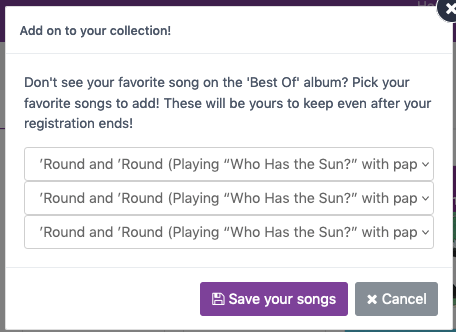
After completing this process, the three bonus tracks should be visible in the Best Of Album on my.kindermusik and within the app.
How to see your Favorite Albums
1. Log in to your account via my.kindermusik.com.
2. Select the album you would like to highlight.
3. Click the heart button.
4. Log in to the app and find the album under Favorites on the home screen.

Please Note: To view favorite albums on the app, families need to log out and back in for their selection(s) to populate.
If you'd like to see the current & future class options follow https://kmbysallydancy.kindermusik.com/findaclass



Comments